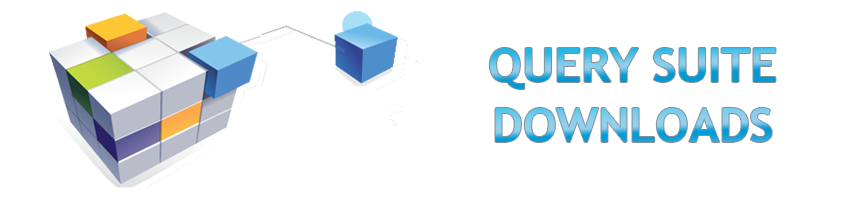
Downloads
Download the latest version of the NuVu Query and Firebird software by clicking on the respective links below. The software does not have to be registered or paid for in order for you to evaluate it. The only restrictions imposed without a valid licence is that you may not create/save more than 8 queries without a registered licence, and you may not use the dashboard or scheduler.
There are installation guides on this page that will instruct you on how to perform the installation – although it is a really straight forward procedure:
- Download the Firebird version (version 2.5 is the only available install with this version of NuVu Query).
- Install the Firebird version you downloaded – is a normal install process, click accept and yes to all other prompts.
- Download the NuVu Query version required – 64-bit is recommended as it allows multi-million record queries (or as much physical memory that your machine has available) and much quicker calculations.
- Install the Nuvu Query version – is a normal install process, click accept and yes to all other prompts.
Firebird – ONLY required for a Server install
Firebird – Installation Guide
NuVu Query Suite
- NuVu Query 2.9 32-bit Client/Server build 48 (2024.07.30) – 79mb
- NuVu Query 2.9 64-bit Client/Server build 48 (2024.07.30) – 88mb
- NuVu WebServices 1.0 32-bit build 13 (2024.07.01) – 4mb
- NuVu Query Version History
- NuVu WebServices History
NuVu Query Suite – Previous Versions
NuVu Query Suite – Installation Guides
- NuVu Query Quick Start Guide
- NuVu Query Installation Guide
- Setting up Port Forwarding with the NuVu Query product
- Setting up multiple NuVu Repositories with the NuVu Query product
- Setting up multiple NuVu Broker/Server pools with the NuVu Query product
- Configuring Excel to work with the NuVu Scheduler
- User Defined Functions – Documentation
Firebird – Other versions
Beta Versions (for evaluating latest unreleased versions – use at your own risk)
- There are NO beta versions to evaluate at this point.