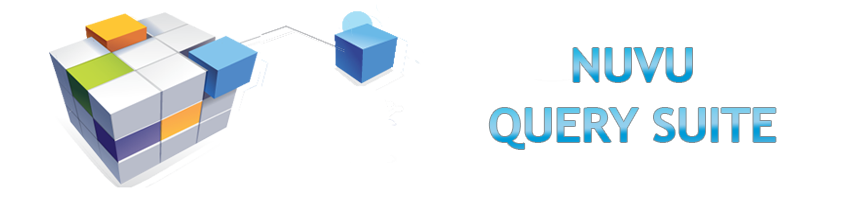
Features – Repository Tool
The NuVu Query Suite is an affordable, integrated software suite of programs which allow for the direct interrogation of the underlying Progress databases without the need for ODBC drivers. The integrated dashboard facility is an added feature.
The NuVu Query Repository Tool allows the system administrator to maintain the internal repository that is used by the end-user NuVu Query tool.
The repository stores details such as defined database connections, table definitions, field definitions, table join information, template links, user definitions, category definitions and table lookup information.The administrator can “hide” database tables and/or fields so that users are only able to extract data from a subset of the database. Furthermore,
tables and/or fields are able to be renamed to more user-friendly names. Repository: Data Sources This function is used when the user wishes to maintain (add/delete or modify) the database connections (also referred to as Data Sources) that are to be made available to the users that run the NuVu Query tool. The complexities of the actual database connection information are hidden from the Query users, so that all they need to do is select from a list of defined data sources in order to define and run a query.
Repository: Maintain Tables

All tables as represented in the actual underlying database are initially loaded into the NuVu Repository database when a new data source is defined.
This function is used when the user wishes to modify the database table information stored in the repository in respect of the currently selected data source. Always ensure that you have first selected the appropriate data source before opening this tab and making changes. The current data source is shown in the status bar of the main repository window.
Existing database tables can be renamed, or hidden from the end users of the NuVu Query tool.
Repository: Maintain Fields

All fields defined in all tables in the actual underlying database are initially loaded into the NuVu Repository database when a new data source is defined.
This function is used when the user wishes to modify the database field information stored in the repository in respect of the currently selected data source AND currently selected table definition. Always ensure that you have first selected the appropriate data source before opening this tab and making changes. The current data source and table are shown in the status bar of the main repository window.
Repository: Maintain Groups

This function is used when the user wishes to maintain (add/delete or modify) the available Groups (User Groups) that are to be made available to the users that run the NuVu Query tool. Each query that is defined must be assigned to one of these groups. When searching for queries, the user is able to filter the queries dataset to only include a specific group if desired.
This function is also useful to filter the available list of tables that are available to all users that belong to any one group. For example, you may create a group “Accounts Payable” and restrict the access to all “Payroll” tables from all members of the “Accounts Payable” group.
Repository: Maintain Users
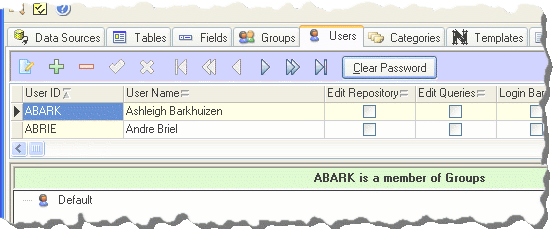
This function is used when the system administrator wishes to maintain (add/delete or modify) the available Users that are able to run either or both the NuVu Repository tool and the NuVu Query tool. There is also the capability to restrict (or allow) any users from being able to choose the joins between selected tables from within the NuVu Query tool.
Repository: Maintain Categories
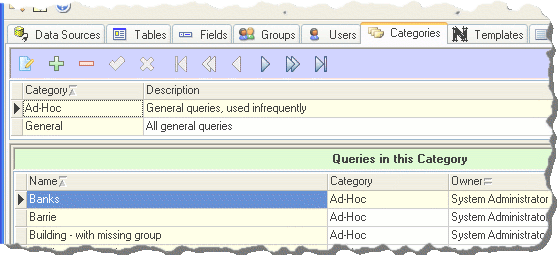
This function is used to maintain the categories that the end-users of the NuVu Query tool will be able to allocate their queries to. Careful thought should be done up-front before distributing the Query tool, to ensure that you have defined the relevant categories. This function can also be used to directly update the defined query properties.
Repository: Maintain Templates
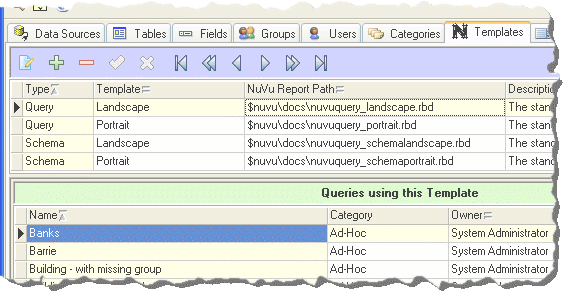
This function is used to maintain the various NuVu Templates that can be used by the end-users of the NuVu Query tool. Careful thought should be done up-front before distributing the Query tool, to ensure that you have defined the relevant NuVu Templates. This function can also be used to directly update the defined query properties.
The templates are split into two sections, templates used to produce the database schema reports, and templates used to report on the results of the end-user queries that are run from the NuVu Query tool.
Repository: Maintain Table Lookups

This function is used to maintain the various table lookups that can be used by the end-users of the NuVu Query tool. Table lookups are very convenient for gathering information from the user that is used to generate the underlying queries. For example, you can define a lookup that prompts the user for a known customer name at run-time, but the lookup passes back the customer ID that corresponds to the customer name that was selected by the user. So the user does not have to be concerned with remembering Customer ID’s (in this example).